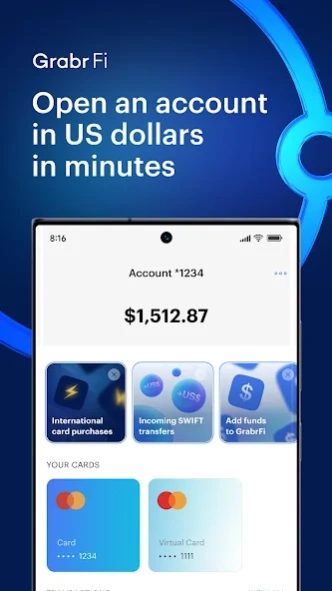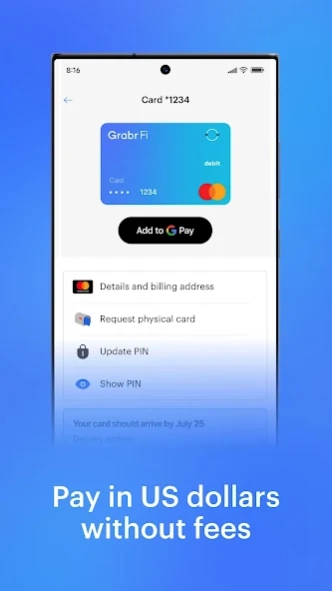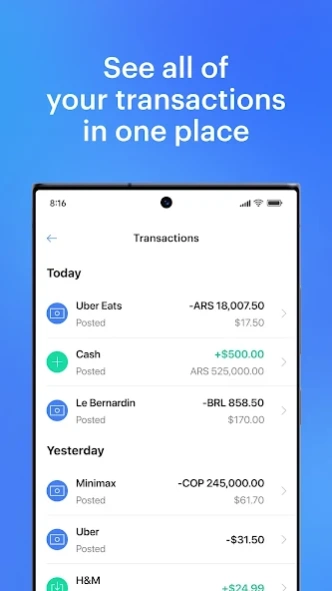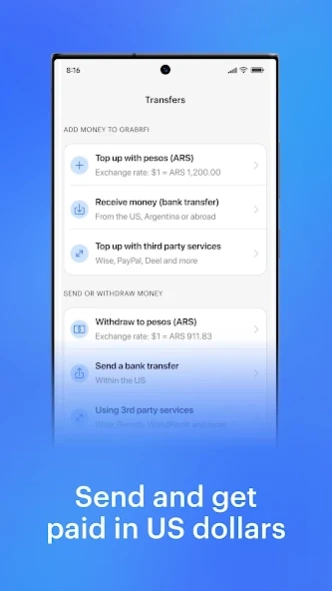GrabrFi 20240312
Continue to app
Free Version
Publisher Description
GrabrFi - US banking for the world
Access US banking services, without being a US resident.
Get started in minutes
• Open an account and card in US dollars from the comfort of home.
• All you need is your passport to get started. No paperwork, no hassle.
Why GrabrFi?
Enjoy all the perks of US banking:
• Pay for products and services in US dollars with a Mastercard debit card, accepted worldwide.
• Get paid in US dollars, don't lose a cent of your hard earned money to currency exchange rates and fees.
• Travel to the US and pay like a local.
• Send money to friends and family.
• Save in US dollars.
• Withdraw US dollars from ATMs in the US.
• No maintenance fees.
You're in good hands
• 24/7 human customer support.
• GrabrFi is a product from Grabr, a US-based company that has been in business for 7+ years and is backed by top Silicon Valley investors.
GrabrFi is a product of Grabr, Inc.
Grabr, Inc. is a financial technology company, not a bank.
We work with different partners to provide you financial services.
Disclosure for customers with services provided by Synapse Financial Technologies, Inc. and its affiliates.
Certain services are offered through Synapse Financial Technologies, Inc. and its affiliates (collectively, “Synapse”). Synapse is not a bank and is not affiliated with GrabrFi. Brokerage accounts and cash management programs are provided through Synapse Brokerage LLC (“Synapse Brokerage”), an SEC-registered broker-dealer and member of FINRA and SIPC. Additional information about Synapse Brokerage can be found on FINRA’s BrokerCheck. See Synapse Terms of Service, Privacy Policy, and the applicable disclosures and agreements available in Synapse’s Disclosure Library for more information.
The cash balance maintained in a Synapse Brokerage Cash Management Program is held at one or more Program Banks. The deposit at a Program Bank is not covered by Securities Investor Protection Corporation (SIPC). The deposit is eligible for FDIC insurance subject to FDIC insurance coverage limits. All assets of the account holder at the depository institution will generally be counted toward the aggregate limit. For more information about FDIC insurance coverage, please visit the FDIC website at www.FDIC.gov or call 877-ASK-FDIC. As referenced in the Synapse Brokerage Customer Agreement, customers are responsible for monitoring their total assets at the Program Bank to determine the extent of available FDIC insurance. All FDIC insurance coverage is in accordance with FDIC rules. See your applicable account agreements and the Synapse Terms of Service for further details. The Program Bank(s) participating in a Synapse cash management program can be found in the List of Program Banks.
Disclosure for customers with services provided by Regent Bank
Banking services provided by Regent Bank; Member FDIC.
The GrabrFi Mastercard® Debit Card is issued by Regent Bank pursuant to a license from Mastercard U.S.A. Inc. and may be used everywhere Mastercard debit cards are accepted.
To check your current provider and which disclosure applies to you, click on More on the GrabrFi website or app after logging in. You'll see this on the bottom of the page.
About GrabrFi
GrabrFi is a free app for Android published in the Accounting & Finance list of apps, part of Business.
The company that develops GrabrFi is Grabr, Inc.. The latest version released by its developer is 20240312.
To install GrabrFi on your Android device, just click the green Continue To App button above to start the installation process. The app is listed on our website since 2024-03-12 and was downloaded 1 times. We have already checked if the download link is safe, however for your own protection we recommend that you scan the downloaded app with your antivirus. Your antivirus may detect the GrabrFi as malware as malware if the download link to com.grabrfi is broken.
How to install GrabrFi on your Android device:
- Click on the Continue To App button on our website. This will redirect you to Google Play.
- Once the GrabrFi is shown in the Google Play listing of your Android device, you can start its download and installation. Tap on the Install button located below the search bar and to the right of the app icon.
- A pop-up window with the permissions required by GrabrFi will be shown. Click on Accept to continue the process.
- GrabrFi will be downloaded onto your device, displaying a progress. Once the download completes, the installation will start and you'll get a notification after the installation is finished.